Understanding Search Results
By default, the system expands user searches with words and phrases (suggestions drawn from various controlled vocabularies including LCSH (Library of Congress Subject Headings) and MeSH (Medical Subject Headings)) that constitute variations of the search term with the same meaning (whenever they are available), thereby increasing the accuracy of the users' searches.
Users are provided with an option to revert to using only their original search term. For example, if the user enters "heart attack" in the query, the system also returns results that include myocardial infarction. If the user is interested only in results that include heart attack, the user can select the link to the right of the recommendation.

Results Display
Resources may be available physically, electronically or a mix of both. Some titles will be grouped together if there are multiple versions.

Click "See all versions" to see all that is available.
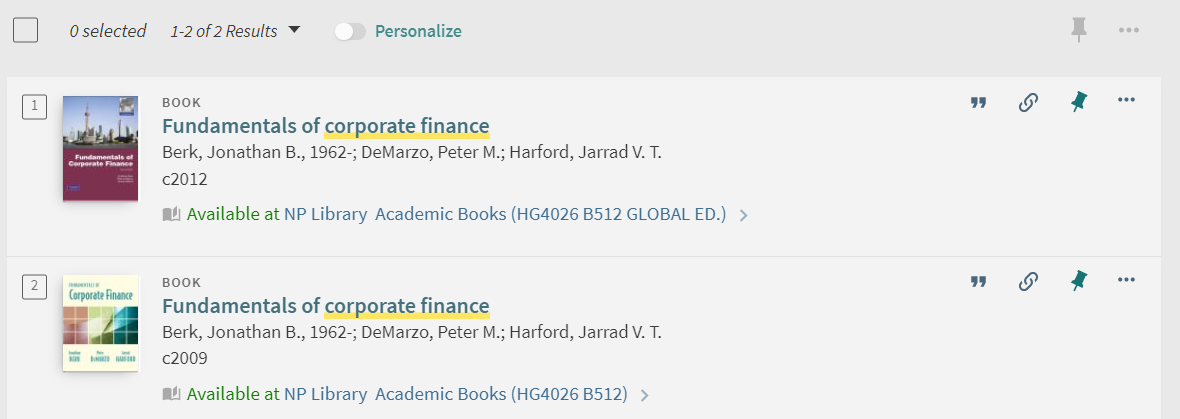
Detailed Display
Click on the title to get more information about an item:
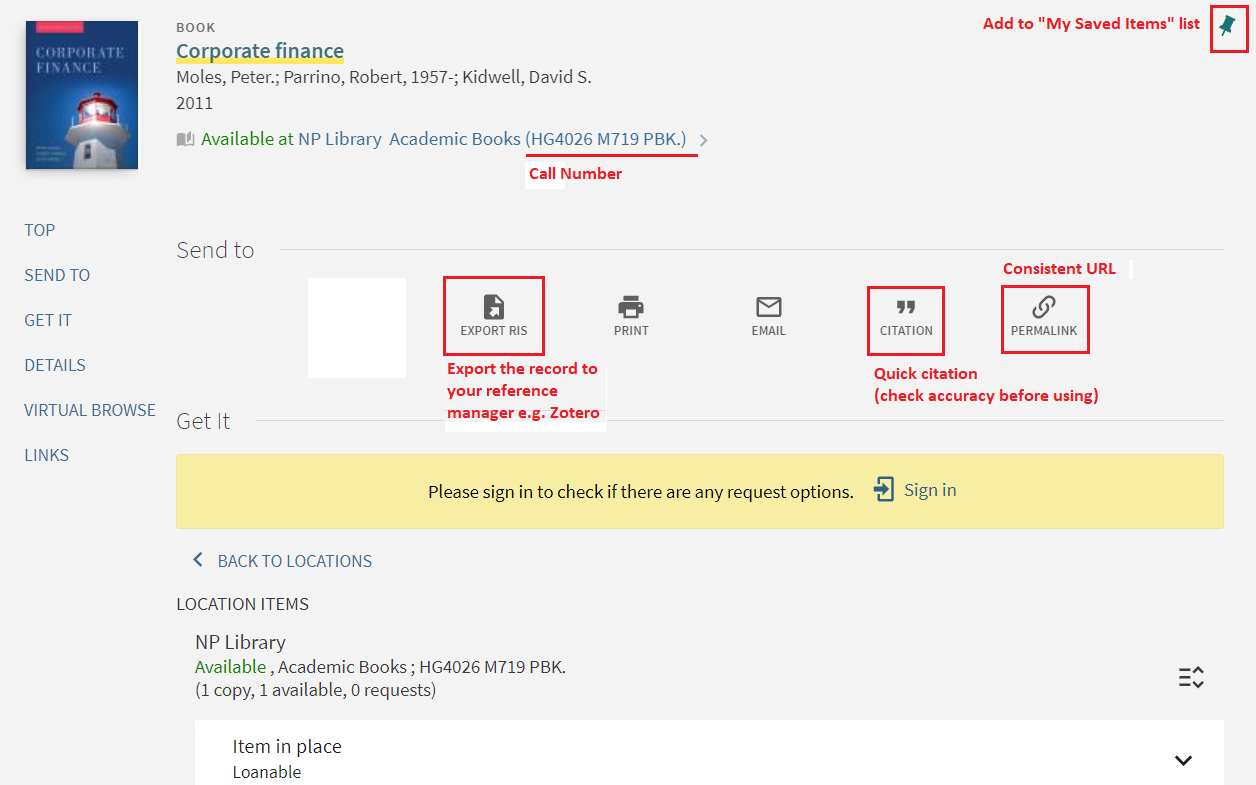
Virtual Browse
Shelf browsing is a way to locate books on similar topics. If you locate a physical book in library, the items surrounding it on the shelf are often describing elements of the same topic. This is a good way to find relevant sources that may not have appeared in your search results.
Within Discovery Catalogue, the Virtual Browse feature allows you to browse items in a similar way by displaying items located immediately next to or very near a title of interest.
