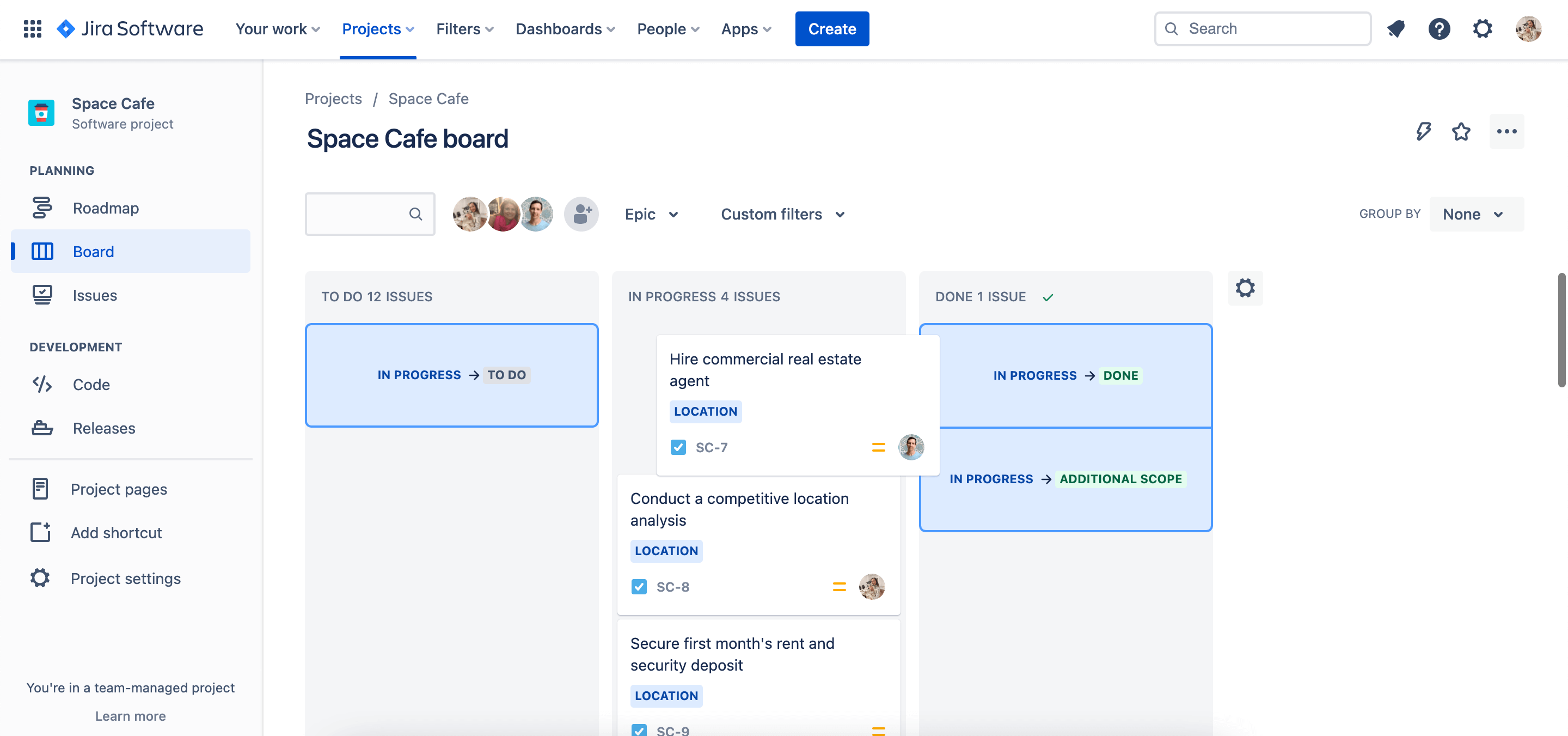Cover Page

Overview
What is a JIRA workflow?
In JIRA, the path your issues take from creation to completion is called workflow. Each workflow is composed of a set of statuses and transitions that your issue moves through during its lifecycle and typically represents work processes within your organization.
A JIRA workflow represents the process your team uses to take an issue from creation to completion. The illustration below is an example workflow:
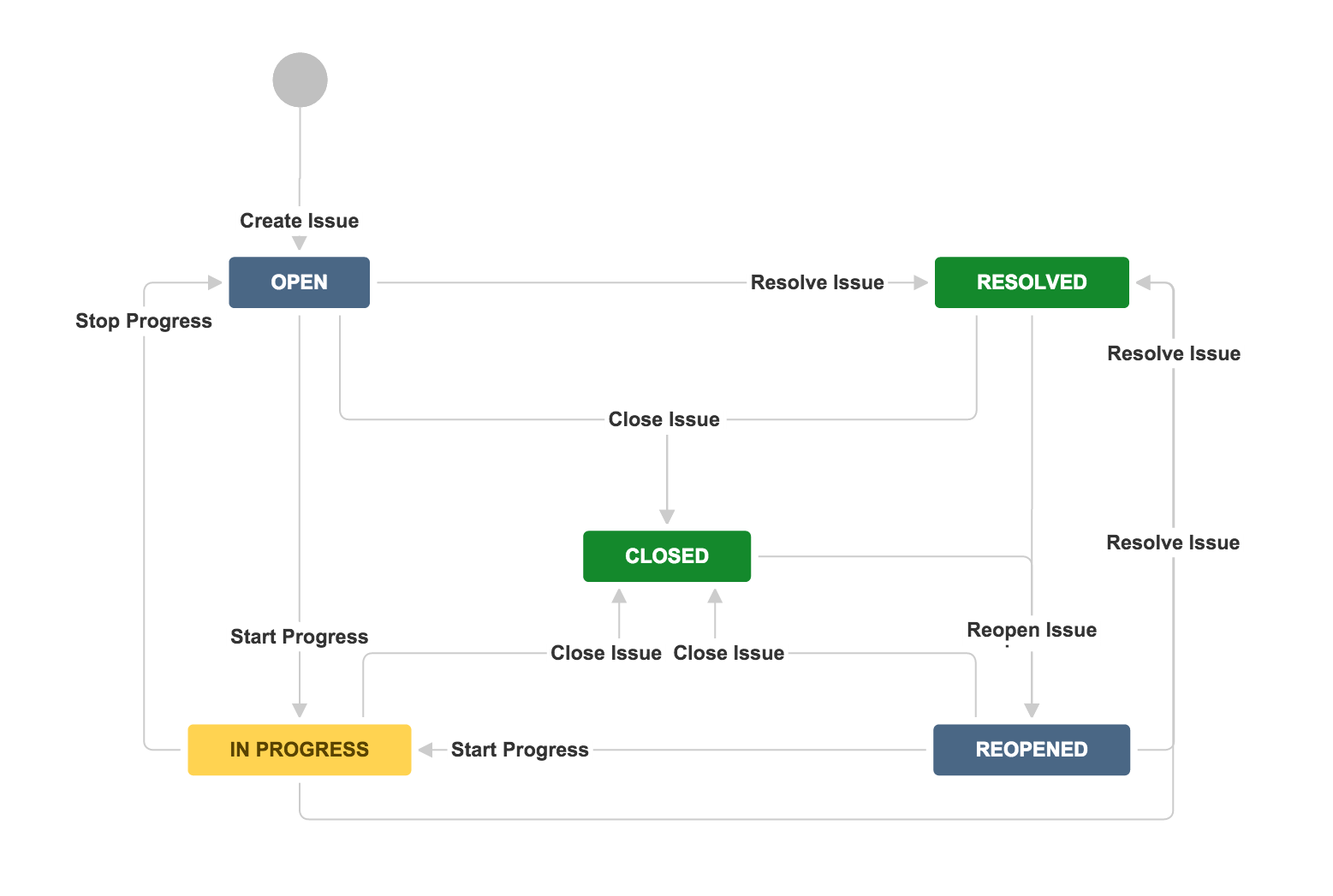
JIRA workflows are composed of 3 unique elements:
- Status: A status indicates where the issue is within the workflow. Some examples may include: Open, In Progress, In Review, Scheduled, Pending, Waiting, etc.
- Transition: A transition represents the action being taken to move an issue from status to status. A transition is a one-way link, so if an issue needs to move back and forth between two statuses, two transitions need to be created.
- Resolution: When a task is completed and no longer open, it needs a resolution status. Some examples may include: Closed, Resolved, Shipped, Completed, Done, Finalized, Won’t Do, etc. (This is only available in company-managed projects).
Workflow Scheme
What is a workflow scheme?
Different types of work go through different processes. Jira enables teams to more accurately capture their workflows by associating different workflows with different issue types. Like a permission scheme, a workflow scheme refers to the set of associations between workflows and issue types. Every project requires at least one workflow scheme, and a workflow scheme can be applied to multiple projects.
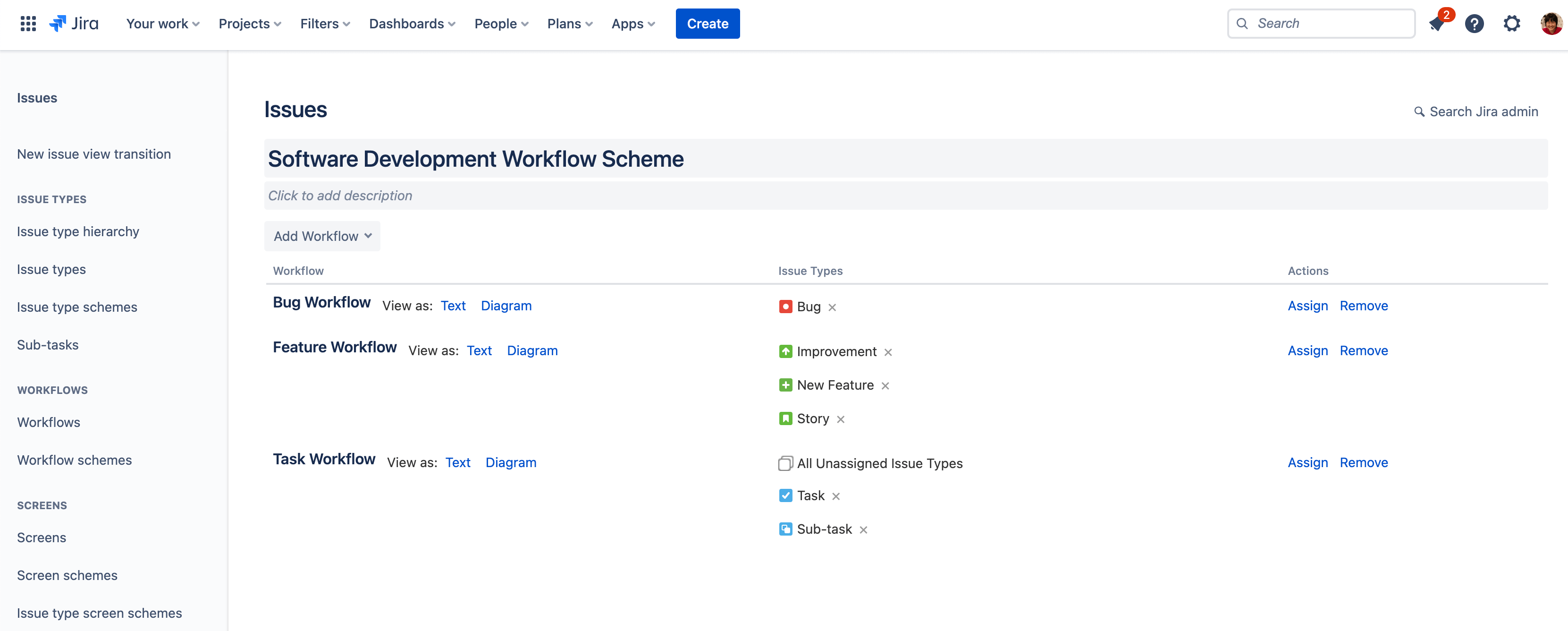
Consider the following use case:
There is a single development team at an organization, and the development team uses a JIRA project to manage its work. The project has unique workflows for each of its issue types:
- Bug issue type refers to an error that needs to be resolved, and uses statuses like “Triaged” and “Fixed”.
- Story issue type refers to feature-related work, and uses statuses like “Design WIP”, “Design Review”, and “Ready for Development”.
- Task and subtask issue types refer to all other types of project work, and use statuses like “To Do”, “In Progress” and “Done”.
Over the course of a year, the development team doubles in size. The engineering manager splits the team into two and creates a second JIRA project. Since both teams have similar kinds of work, the first project’s workflow scheme, the set of associations between workflows and issue types, is applied to the second project.
With two teams owning their own projects, they can stay focused on relevant tasks and have the autonomy to manage their own work the way they see fit. At the same time, the engineering manager is able to get a complete and consistent view across all issues in both projects since they share the same workflow scheme.
Workflow Editor
What is the workflow editor?
The workflow editor is a graphical tool that allows you to create, visualize, and edit the steps and transitions of a workflow. You will need to log in as a user with the 'JIRA System Administrators' global permission to access this functionality.
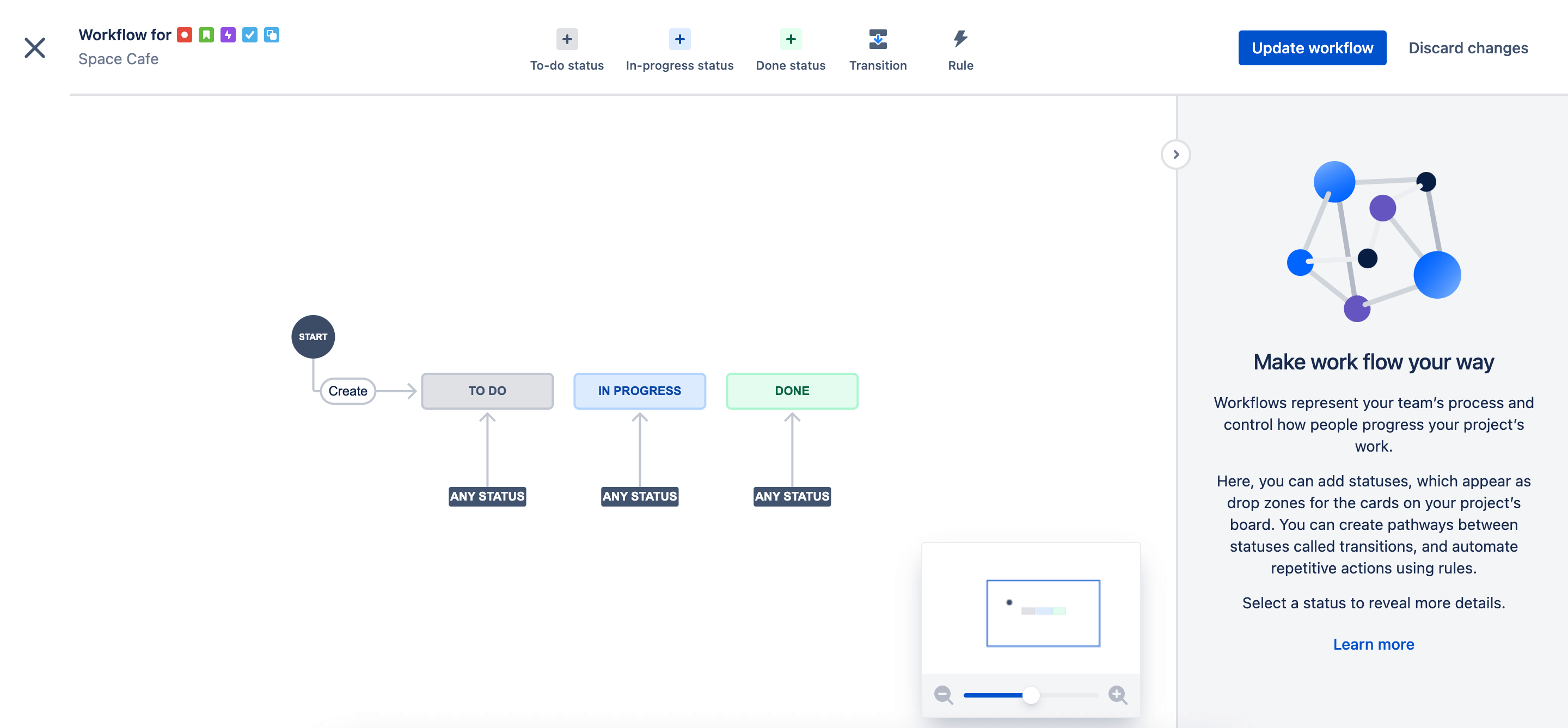
What is the relationship between a workflow and a board?
In JIRA, a workflow is very closely related to the board. A workflow refers to the path your issues take from creation to completion. Each workflow is composed of statuses and transitions that your issue moves through during its lifecycle. A board is the tool used to visualize the work as it moves through your workflow.
JIRA administrators often set up the board’s columns to match steps in the workflow. For teams with simple workflows, statuses available to issues in each column also mirror to the step in the workflow.
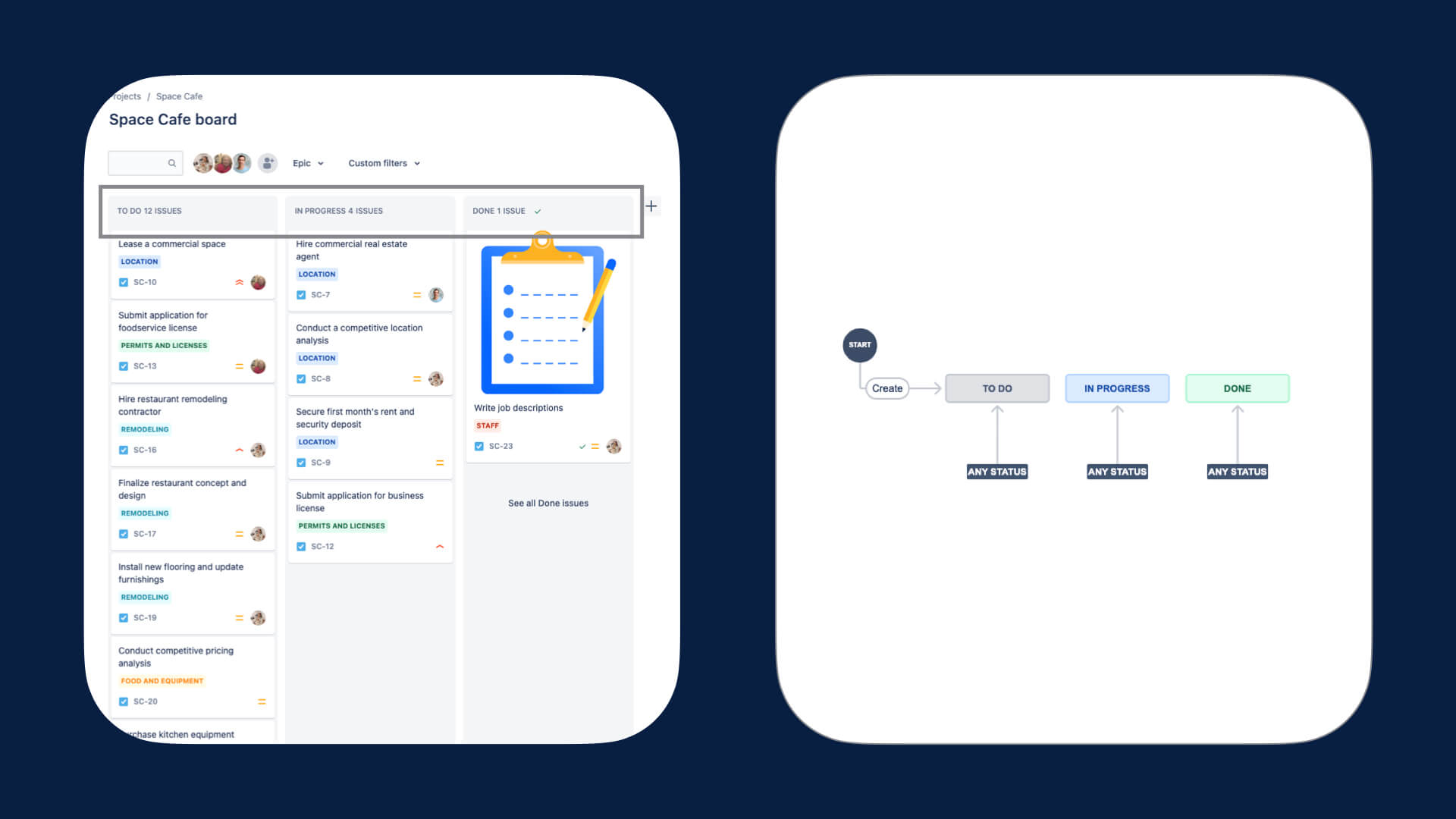
For teams with more complex processes, the board columns may only represent a subset of steps in the entire workflow. In this situation, teams will typically map multiple statuses to each column. This enables the team to more accurately represent the different workflows for different issue types without cluttering the board.